TCF Golf Thailand, Golf Course Booking and Transport Request Overview
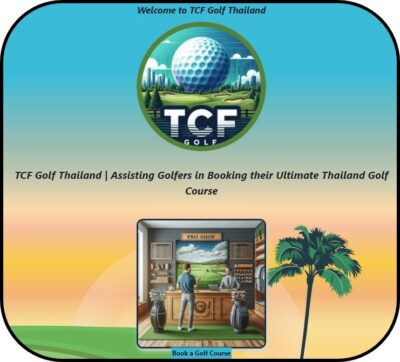
The following information provides an overview of the TCF Golf Course Booking and Transport Request Form steps and processes.
Here is a short VIDEO demonstrating the “TCF Golf Course Booking and Transport Request Form” (Under Development)
The form is divided into seven basic processes:
- Golf Course and Transport Requests (up to a maximum of 8 bookings per form)
- Summary Details and Options
- Booking Contact Details
- Agreement T & C
- Security Check
- Booking Details Review
- Booking Form Submission
- Booking Confirmation Message
You can page back and forward between each section of the form if variations of your booking details are required.
At any section, you can “Save and Continue Later” to complete the form at a later date from any device; all information entered into the form will remain intact.
The step-by-step process of booking a golf course is summarized below.
First “Open” the “TCF Golf Course Booking and Transport Request From” from the main menu.
On opening the booking form, the “Progress Steps” will guide you through the various stages of the booking processes.
Note: The Page Progress Steps allows the User to directly navigate between completed form Pages
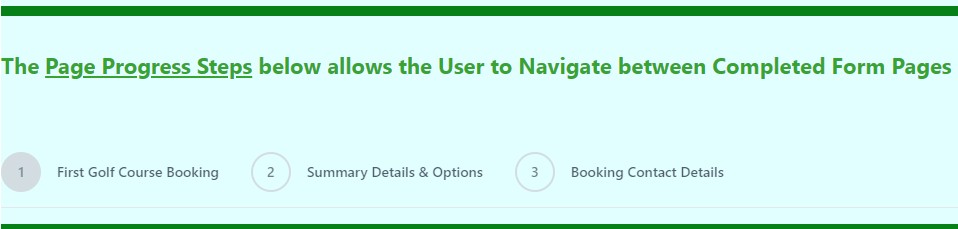
This link below is on the golf course booking request form heading and on each golf course booking page; allows you to review all “Thailand Golf Courses” details at each step of the process.
TCF Thailand Golf Courses Information
TCF Golf Course Booking Progress Steps
Step 1. Golf Course and Transport Requests
Fill out all Golf Course Selections, Playing Details and Golf Course Transport Details (If required) select “Next Page”
Step 2. Summary Details and Options
Review Customer Coordinator Summary Details & Select and Complete any Required Options, select “Next Page”
Step 3. Booking Contact Details
Fill out all Customer Coordinator, (Golfer) Contact and Golf Course Transport (if required) Details and “Golfer’s Nationalities” (optional field); this fields if completed will assist TCF to better serve your needs, select “Next Page”
Step 4. Agreement T & C
Booking Confirmation; “Read and Agree” to the TCF Terms of Service, Privacy Policy Cookie Policy and Cancellation Policy
Step 5. Security Check
Select “CAPTCHA” (follow any instructions) and then select “Review Form”
Step 6. Booking Details Review
Review the Completed From Details
Step 7. Booking Form Submission
Submit Golf Course Booking From
Step 8. Booking Confirmation Message
Review your Successful Booking Confirmation Message
Notes:
- Select Golf Course Region and required Golf Course, required playing Date, preferred Tee Time and number of Golfers and Golf Course Transport (if required)
For multiple Pick-up and / or Drop-off Locations: add the number of Pick-up and / or Drop-off passengers for each Location
For multiple Transport Pick-ups and / or Drop-offs, Group Name is Required: default is TCF Golf Thailand Group
2. Golf Course Bookings Dates Interchangeable (only for multiple golf course bookings)
Golf Course Bookings Interchangeable: (TCF Admin will review), If two or more golf courses requested are in the same geographic area (e.g. Bangkok) and the requested days for those golf courses can be interchanged, the TCF admin will take that into account when setting your requested venue dates and your requested tee time schedules.
Example: Panya Indra (Bangkok) is requested on the Tuesday and Windsor Park (Bangkok) is requested on the Wednesday; tee time availability limitations may require the TCF admin to move Panya Indra to the Wednesday and Windsor Park to the Tuesday.
3. Special Requests and Comments: if you have any other requests or comments for this booking, the TCF admin will respond accordingly.
4. Customer Coordinator Uploads: you can upload any files or images for supporting information for this TCF Booking
On submission of the TCF golf course booking request form, you will receive a “Confirmation” message with your Customer – TCF Golf Course Booking and Transport Request Form request reference number and the option to download a PDF of all your booking request details.
You will also receive an associated “Email” notification of your booking with an attached PDF file of the golf course booking details.
We appreciate and welcome your new golf course suggestions
If there is a golf course missing or incorrectly named from the listings, use the link below to inform us; select the following Enquiry Type – “Customer Golf course Booking Enquiry” / “Add New Course” / Details” / “Comments (Relevant details of the issue)”.
For any questions, booking changes, payment or cancellations of your “TCF golf Course Booking Request Form” please contact our admin at this link. “Contacting TCF”
Thank you
Thailand
TCF Golf Thailand Management

